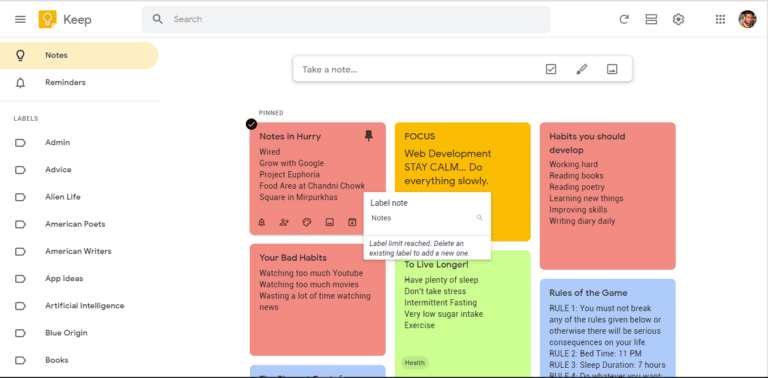The Google Keep app is packed with valuable tools for students to stay organized, track their progress, take notes, and more. The infographic covers the highlights, but additional information is also provided below. This infographic may be used as a reference and study guide.

Google Keep: A Beginner’s Guide to Using It 15 Ways Students Can Use Google Keep
Here is some more detailed information on each of the fifteen ways outlined in the graphic.
Time Management and To-Do Lists
It’s a no-brainer, but teaching students how to manage their time and get things done is essential. Students will be able to keep track of their assigned duties with Google Keep, create reminders, and handle their time in and out of class.
Bookmarking (install the Chrome extension)
The Google Keep Chrome plugin makes it simple to save a website to your Google Keep notepad. This is particularly beneficial for retaining relevant school websites, instructions, and resources students will require for specific tasks and throughout the year.
Vocabulary and Spelling Lists
It’s a no-brainer to use Google Keep to maintain lists. Students may keep their spelling and vocabularies lists and access them from any device to study.
Reminders Based on Your Physical Location
Google Keep allows you to set up time and date reminders to keep track of all of your due dates and remind you to finish tasks when you arrive at a particular place. Students, for example, may need to remember to speak with a specific teacher when they arrive at school in the morning.
Google Keep will notify your device with a reminder when you get near that location. Visit this help page to learn how to create location-based reminders.
Class notes
Another common misconception is that you mustn’t use a laptop for schoolwork. Yes, laptops are helpful for many things—check out our article about the benefits of using Android as your primary operating system—but they’re also great tools for educational purposes.
For one thing, laptops let you take notes in class without lugging around bulky materials like binders or books. You can brainstorm ideas while taking notes on paper or typing them up into documents and then sharing what you’ve written with classmates later!
This may seem like a no-brainer but think outside the box for conventional classroom notes. Students may jot down quick notes regarding a particular course or subject using Google Keep.
Project Management
As we progress to more project-based teaching initiatives, we must assist students and instructors in tracking and managing their projects. Using Google Keep, students may keep track of each project, activities, notes, and due dates.
These notes can be shared with the instructor so they can track progress and assist pupils in learning how to manage big projects.
Genius Hour
Genius Hour moves beyond just managing projects. Google Keep can help students through each stage of the process. Students can use Keep for brainstorming ideas, research, drawing a prototype, tracking progress, reminders and due dates, taking notes, reflection, and more!
To evaluate the effectiveness of a learning program, you must first establish it.
We all know how essential it is to assist kids in identifying what they are and achieving success when they reach objectives, goals, or targets. Teachers may make notes and lists of learning objectives for a specific unit and share them with the class.
Students can refer to these during the division, consult with their teacher to verify that they are achieved, and celebrate success! Add badges and pictures to Make it more fun to gamify the process.
Notecards for Researching
It’s not simple and teaching it is difficult. As suggested in the first bullet point, using Google Keep to bookmark is a good idea. Let’s take things a step further than that. Students may use Google Keep as digital notecards beyond just bookmarking information.
They can add notes, citations, page numbers, and other information. What an excellent approach to make research easier!
Reading Logs
Students are more likely to read their logs and track progress if required to do so. For example, to document titles, dates, and duration in Google Keep, use the same technique you commonly employ with paper logs.
Annotation and illustration
Google Keep has a handy function that allows you to create pictures with the text on top of them. This opens up an array of possibilities! Students may draw a picture, make a mind map about a procedure, or add an image to Google Keep to annotate.
They may do any of these things by drawing on Google Keep. Learn more about drawing in the Google Support Center and my Google Keep Cheat Sheet.
Everything You Need to Know About Daily Habits, Tasks
We have a lot of daily activities and procedures in our schools—the things we do every day, such as bell ringers and warmups, recording the agenda, silent sustained reading, diaries, and so forth. What if we used a daily checklist to encourage kids to form habits?
This is also an excellent method to create other practices, such as packing your backpack at the end of the day or drinking plenty of water.
All-in-one Platform for Business Development
Google tools have always focused on collaboration. There is no other product that comes close! Google Keep, like any other Google tool, is no exception. Let’s give students the tools they need to succeed in collaborating on group tasks.
The group may use Google Keep to share and create notes, assign duties, keep track of deadlines and assignments, and hold one another accountable!

Voice Memos on the Go
The iOS and Android mobile apps (not presently available on the desktop version) include Voice Notes, which is a function that allows students to take notes on the go. This is a fantastic method for students to take notes while on a field trip, record word pronunciations, practice reading aloud for fluency, etc.
Voice recordings may also assist some of our younger children who have trouble writing and typing in school. Of course, voice recording is also an excellent way for toddlers to talk about their learning experiences and tell stories.
Journaling
A study was conducted in which 7,000 students from all 50 states were asked to express their thoughts about knowledge management. According to the findings, students often miss important information because they don’t actively seek it out or because reference materials are outdated.
Other than explaining why the policies exist and where they’ll be implemented, we’re not sure how these regulations will impact education technologies and platforms like Google Keep. A lot more research is needed!